Aten CS1734b KVM Switch FW Upgrade
So i wanted to upgrade the firmware of an Aten CS1734b KVM switch but the device needs a "special cable". Luckily, there is somebody on Ebay producing them, alternatively one can easily solder one with the information below.
Because the cable didnt work, i took apart the cable and found out the RXD and TXD lines were switched.
For reference, this is the correct pin mapping:
| 3.5in connector (from TIP to BACK) | DSUB9 (RS232 Pinout) | Function |
|---|---|---|
| 1 | 2 | RXD |
| 2 | 7 | TXD |
| 3 | 3 | RTS |
| 4 | 5 | GND |
By the time i had that information, i already had taken apart the KVM switch. For upgrading the firmware, its easier to set the FW Upgrade Jumper than to perform the special OSD dance (described in the manual) to place the device in FW Upgrade mode.
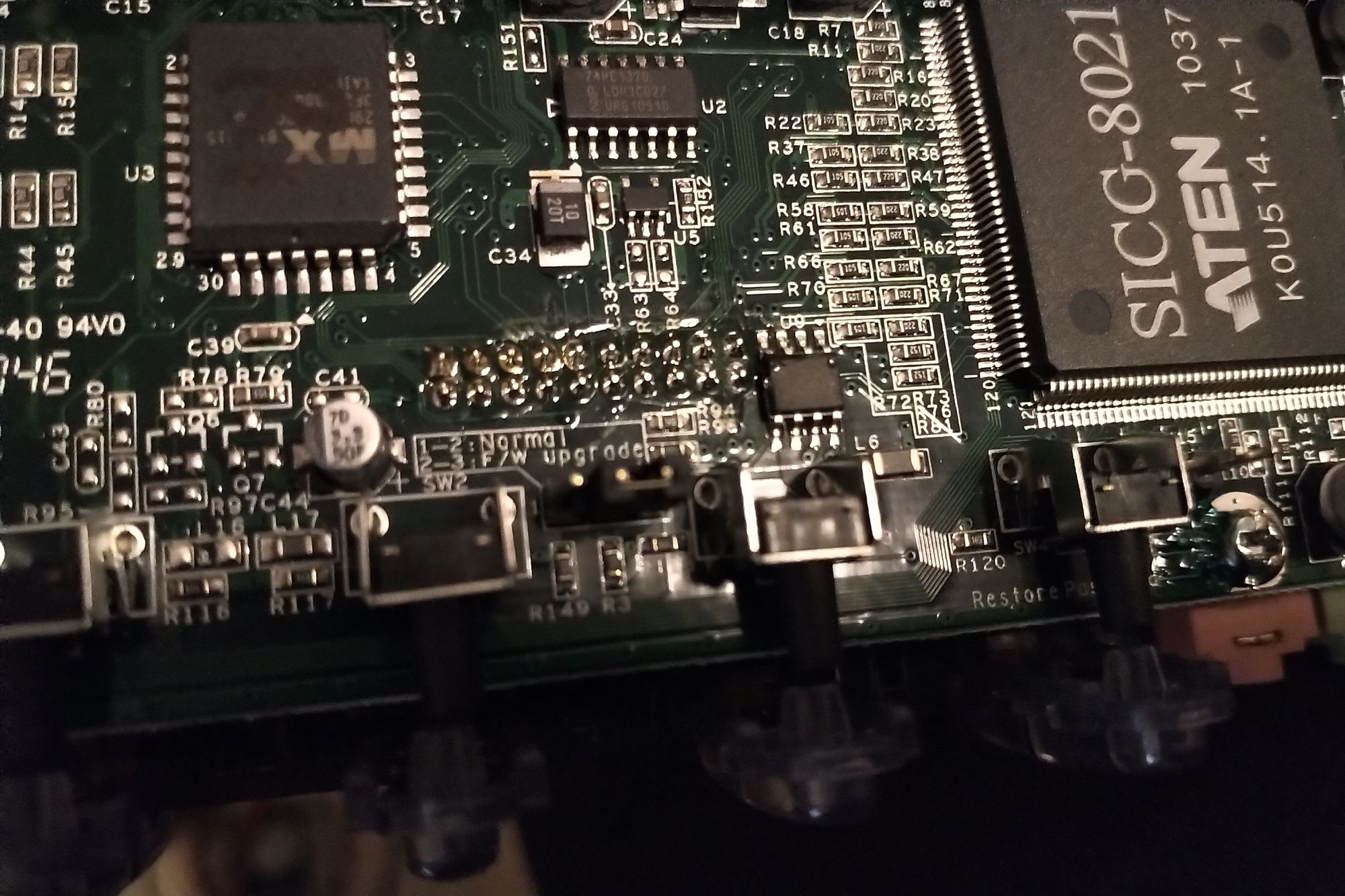
Then in Windows (tool only available for windows) i had to start the program as administrator. After that, upgrading went smoothly.
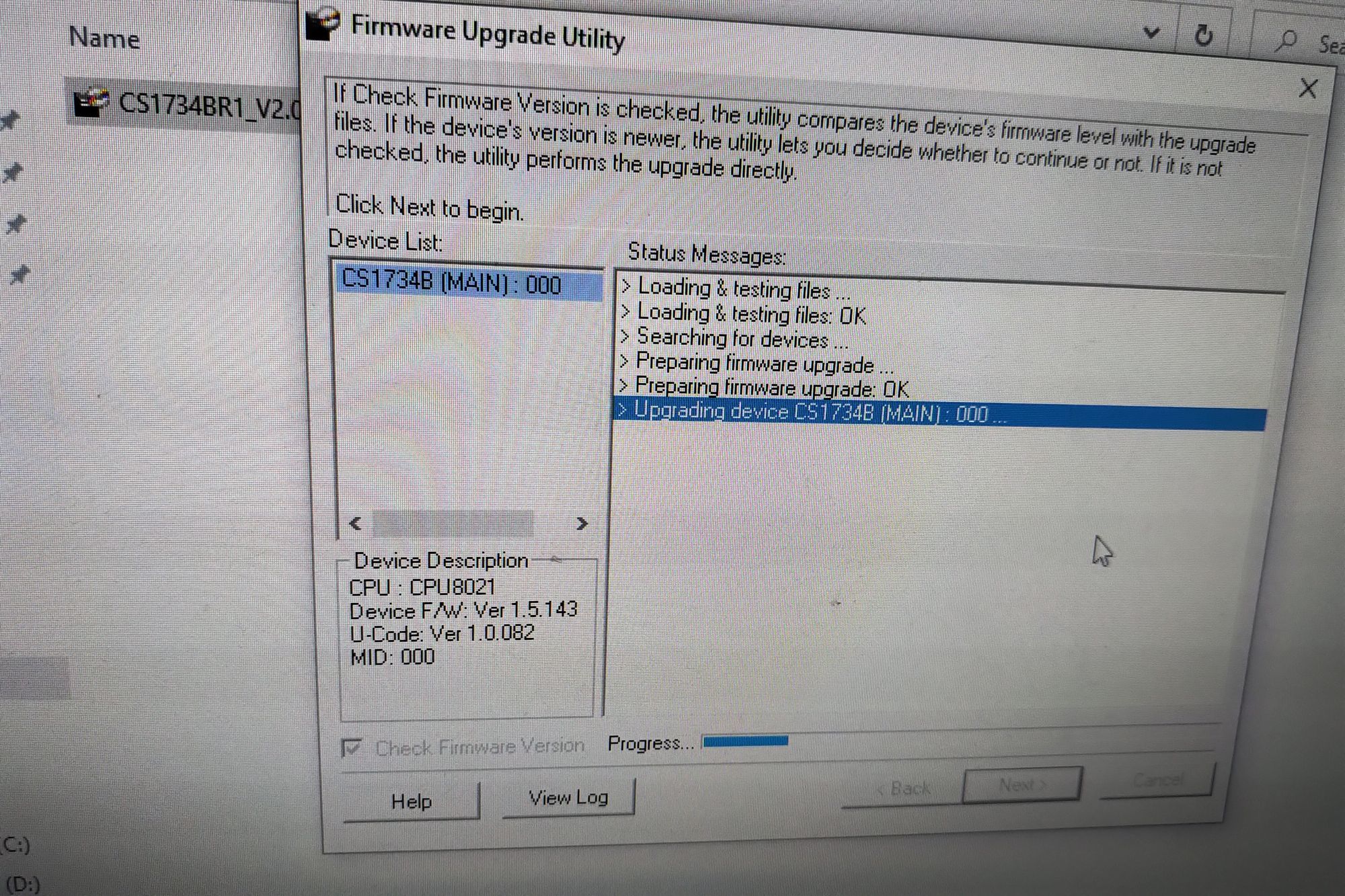
Unfortunately, it didnt solve my audio-noise-by-mouse-signals-interference-problem, but that is what this post is about.